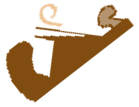
Home Sweet Home
A place to feel safe!
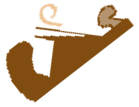
Home Sweet Home
A place to feel safe!
First published 2022-05 by Emacs-Rookie. Updated 2022-07-23, by Control-Freak.
The remember mode inspired
capture in org mode and is since 2010-08 recommended for
new users. I still find it mysterious and will try to solve the puzzle
with two blogs of the remember author Charles Cave: (1) Remember Mode
Tutorial and (2) Capture mode and Date Trees in org-mode at
members.optusnet.com.au.
Capture lets you quickly store notes to a target, which usually is an org file. org’s method for capturing new items is heavily inspired by John Wiegley’s Remember package, i.e., emacs' rememeber mode.
M-x org-capture is the command to launch the capturing
procedure. Figure 1 shows a form, called dispatcher, to invite the user
to choose from capture templates. The default form offers the keys
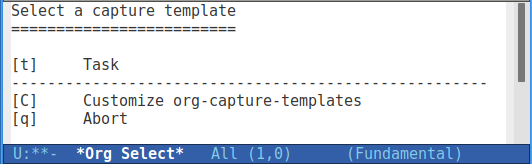
For the default template the target is a file with its name deposited
in the variable org-default-notes-file. In my version this file is
set to 📂 \tilde/.notes.
If your emacs point is in an org file the t-capture will open your
notes file with the following lines entered.
* Tasks ** TODO [2019-09-24 Tue] [[file:/path/2/your/file.org::*Section][Section Headline]]
The point will be one blank after the TODO keyword.
If your notes file already has a Task Section or with another M-x org-capture t a new TODO subsection is added to the Task Section.
There are three ways to escape the capture buffer
C-c C-c saves the capture fileC-c C-w refiles the capture into another sectionC-c C-k cancels the capture process
Capture templates are customized in org-capture-templates or with M-x org-capture C. The definition of the default t template would be set as a list
(setq org-capture-templates '("t" "Todo" entry (file+headline org-default-notes-file "Tasks") "* TODO %?\n %i\n %a"))
"t" – the key for invocation of the template. With a preceeding two-element-entry you can also employ two characters for a key"TODO" – a description which is shown in the selection formentry – the type of the note: entry, item, checkitem, table-line, and plain
(file+headline org-default-notes-file "Tasks") – the target, a
list of the target type, and one or more arguments"* TODO %?\n %i\n %a" – the template itself with plenty of
%-escapes, including specific link types. You can even set
org-capture-templates-contexts to overload templates. Or reference
to a template file.
Usually the notes are put into org files. But the capture idea also provides a target type called function, which is very flexible.
Examples: Capturing Content for Emacs 2018-05-26 anonymous blog entry
at howardism.org