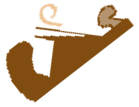
Home Sweet Home
A place to feel safe!
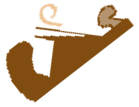
Home Sweet Home
A place to feel safe!
Good to know in advance
org-lint walks through the current org file and shows
the loose ends.C-h o org-mode-map is a list of the current org mode
settings.Helper to read the org mode file structure
pypi.org
C-h o org--parse [TAB] to get about 80 internal
org-...-parse functions
C-h i opens an info buffer with manuals of emacs and
the installed packages. There's a lot of additional information at
index sections of every particular manual. The org-mode
Manual, for example, offers the main index, the keyindex, and the
command and function index.
Apart from these indices most (all?) of org-mode's functionality is documented in the help empire of emacs. You can
M-x customize and admire the lucid tree of all variable
options and groupsM-x customize-[variable | option | group] for enter into a
status line dialogueC-h v, the equivalent of M-x describe-variable.C-h f, the equivalent of M-x describe-function.C-h o, the equivalent of M-x describe-symbol.C-h k, the equivalent of M-x describe-key, Check out, for
example C-h k C-c C-c!M-x describe TAB you get insight into
the undescribable multiversum of emacs descriptions.
So, we're supposed to type C-h v xyz if the manual says “for more
details, see the variable xyz”. And there we'll see the famous
docstring, too. And if the the resulting buffer shows a link to a
corresponding elisp file, another [TAB] [RETURN] will
guide us to the appropriate line.
[Check] emacs special: You can get infos about particular
keyword in M-x bindings by preceding the keyword with a multiple
dashes. For example M-x --keyword expands the status buffer with all
completions containing your keyword after the second dash.
See ErgoEmacs for a possible emacs outline or breakdown. Or the emacs books from Cameron [Cameron2004] or Hahn [EmacsHahn2016].
Section 15.6 of the org manual, Summary of in
buffer-settings, lists some #+ keywords. Another set of keywords are
listed at Section 12.3 [[org#Export settings][Export settings]. A
complete list depends on the currently loaded packages and is invoked
by M-<Tab>, i.e., <Alt>-<Tab> or <Esc>+<Tab>, after a #+ at
the beginning of a line.
Online worg documentation for org hooks,
commands and options. Check their currentness in the git repository at
git.sr.ht.
📂 org-compat.el contains information about all
compatibility settings.