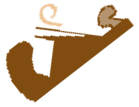
Home Sweet Home
A place to feel safe!
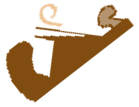
Home Sweet Home
A place to feel safe!
Once information is in the system, it may need to be moved around. Org provides Refile, Copy and Archive commands for this. Refile and Copy helps with moving and copying outlines. Archiving helps to keep the system compact and fast.
– Refile :: is directed to captured material, but might have other
applications. Its main purpose is to move a subtree to another
location in the outline tree of the current buffer. So its effect is
like cut and paste. While the copy version is like copy and
paste. In the basic version invoked by C-c C-w or M-x org-refile
it offers all level one headlines of the current buffer and by
choosing one of them the subtree at point is filed below this target
headline.
Options are described in the docstrings of org-log-refile
org-refile-allow-creating-parent-nodes, org-refile-targets,
org-refile-use-outline-path, org-refile-use-outline-path,
org-reverse-note-order. Most of it in org-refile-targets.
– We can archive :: parts of an org document within the document itself, i.e., internal archiving, or to some designated archive files by moving subtrees.
With C-c C-x C-s, C-c $, or M-x org-archive-subtree the
outsourcing version moves the subtree at point to a buffer named
like the current org file appended by _archive. This
happens without feedback and we have to save this buffer
explicitly. The default value of this name is saved in
org-archive-location, with %s_archive:: as default.
With C-c C-x a we can mark the current subtree with the ARCHIVE
tag. So we make the subtree internally unresponsive in ways
described in Internal Archiving.